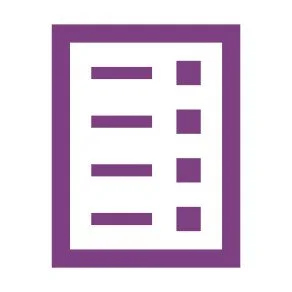Basics Learning Plan
Below you will find Resources to Navigate Help Desk (Previously GetHelp)
What is Help Desk Management?
-
The Ticket is the hub of Help Desk processes. It houses and displays all the details of a ticket including Ticket information, Contact, Location, Description, Custom Fields, Comment and Ticket History. Gain insights on reading and navigating a ticket.
RESOURCES:
-
Ticket logs show the activity and details of a ticket. Ticket logs are located at the bottom of tickets, which can be accessed from the Dashboard or from the Ticket dropdown menu. Ticket Logs include Public Comments, Private Notes, History, Attachments, and Time Tracked.
RESOURCES:
-
Once a ticket has been created in the Help Desk Management system, the Status field is used to keep track of what stage the ticket is in at any given point. The process button allows the user to change a ticket’s status and becomes available after the ticket is opened for viewing by a user with “Service Admin” or “Service Technician” role.
RESOURCES:
-
The Help Desk Dashboard looks the same in the default Tech view as it does in the Admin view, with the exception of the Admin menu.
For Tech roles the Tickets menu, Knowledge Base menu, and Analytics menu may be absent or look different dependent on permissions applied.
RESOURCES:
-
Quickly navigate to a Ticket List that suites your needs under the Tickets drop down on the dashboard. Admins and Technicians are provided 3 options: an overview of available tickets, unassigned tickets, and tickets assigned to the specific user.
RESOURCES:
-
The All Tickets grid is a table view of system tickets. Visibility of this grid and tickets in this grid can be restricted by Role and Service Group settings.
RESOURCES:
-
Dashboard menu items will be different for different roles
Tickets can be viewed from Dashboard or All Tickets grid (if role allows)
All Tickets grid has columns that are customizable